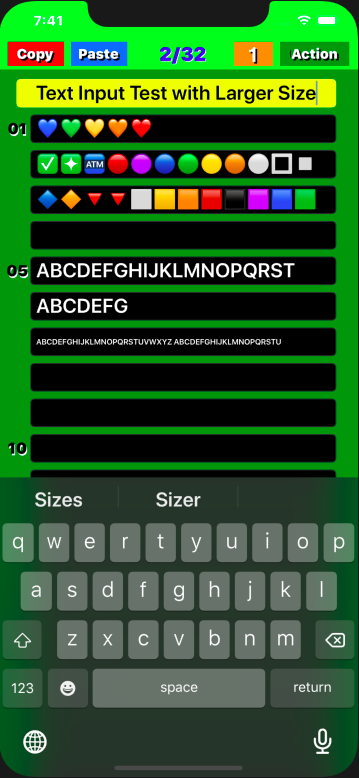MyNotebook -multi-line multi-page simple notebook app-
Description
MyNotebook is a memo pad with 32 separate input lines on each page.
Therefore, it is suitable for creating a checklist, his to-do list, or writing a diary by genre using short sentences.
Also, you may be able to train your sense of creating short sentence.
.
Text size can be changed just by pinching the screen.
.
It can be used on iPhones, iPads, and iPods with iOS 10.0 or later.

Functions & Features
1. App starts from the previously closed page , by tapping of App icon.
2. Current page view will change to next/previous page by left/right swipe.
3. Each textfield can be selected by tapping it, and then you can enter any text in cursor position using keyboard appeared at lower part in the page.
4. Entered data will be stored safely and locally in your device automatically. [Note] Data entered just before closing app should confirm by tapping “return” key. Dismissing keyboard means the data storing completed.
5. Page data will be copied to clipboard by tapping “Copy Button” .
6. Clipboard data will be pasted to any current page whenever by “Paste Button” tap.
Where, alert message appears not to overwrite the data to current page.
7. Page data can be e-mail to the specified destination by tapping “Mail” button, so you have way to back up the data to any other device.
MyNotebook -multi-line multi-page pocketbook app-